Casino Integration Setup Rule for Guest Profiles
The Casino Integration Setup screen allows users to specify how to integrate guest profiles with the CMS profile details.
Perform the following steps to set up the profile integration:
Navigate to Settings ➜ All Settings ➜ Accounting.
Click the Casino Management link. The Casino Integration Setup screen is displayed.
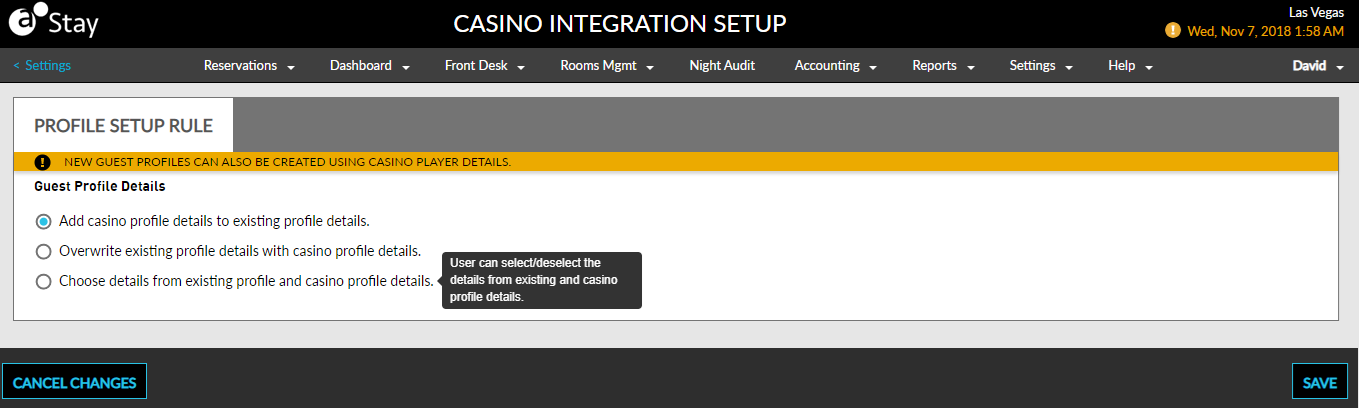
Select an option under Guest Profile Details in the Profile Setup Rule tab.
|
Option |
Description |
|---|---|
|
Add casino profile details to existing profile details. |
Personal details of the Guest will be overridden, and contact information will be added from the CMS if not already available |
|
Overwrite existing profile details with casino profile details. |
All existing details in the guest profile will be overridden with details from the CMS |
|
Choose details from existing profile and casino profile details. |
Users can manually select and deselect details from the existing guest profile and the CMS before saving the details |
Click Save to save the profile setup rule.